Immutable NFT PreSale: Difference between revisions
No edit summary |
No edit summary |
||
| (7 intermediate revisions by the same user not shown) | |||
| Line 11: | Line 11: | ||
<h2>Choose a wallet</h2> | <h2>Choose a wallet</h2> | ||
The easiest choice for a wallet on Immutable zkEVM is their "Passport" wallet. It is super easy to sign up (can just use Google/Apple sign in), is easy to use and as an added bonus Immutable is covering all gas fees for a year! Get it here:<br> | |||
https://passport.immutable.com/<br><br> | |||
If you don't like the idea of a managed wallet, you can also go old school and just use the Metamask Extension. Here is a nice tutorial on how to set it up from Immutable:<br> | |||
https://support.immutable.com/en/articles/8891483-getting-started-with-zkevm | |||
<h2>Purchase Flow</h2> | <h2>Purchase Flow</h2> | ||
Now that you have a wallet, you are ready to buy something! If you aren't sure what you want check out this Buyer's guide:<br> | |||
https://outlawtroopers.one/wiki/index.php/Buyer's_Guide_-_Decks<br><br> | |||
Once you know what you want, click the "+" button so the quantity changes to a 1. Then click "Buy Now". This will pop open the Immutable Primary Sales Widget. | |||
<br> | |||
<h3>Step 1: Choose a Wallet</h3> | |||
<html><img height='300px' src='https://cdn.cosmicclash.io/troopers/wiki/presale2.png'/></html><br /> | |||
Depending on which wallet you installed, choose either Passport or Metamask here. | |||
<br> | |||
<h3>Step 2: Choose a Payment Method</h3> | |||
<html><img height='300px' src='https://cdn.cosmicclash.io/troopers/wiki/presale3.png'/></html><br /> | |||
Now you need to choose how you want to pay. If you already have a crypto currency on Immutable zkEVM, click "Coins". If you would like to pay with Fiat ($USD), then click "Debit Card". | |||
<br> | |||
<h3>Step 3: (optional) Swap Coins</h3> | |||
All of the sales are in $USDC. If you have another currency such as ETH or IMX, you will be prompted to "Swap" the coins to USDC. | |||
**note - if you are in the US the swap option will be greyed out for you. In this case please check the Swap section [[Immutable_NFT_PreSale#Swapping_Tokens_in_the_US | below]]. | |||
<br> | |||
<h3>Step 4: Complete the Transaction</h3> | |||
<html><img height='300px' src='https://cdn.cosmicclash.io/troopers/wiki/presale7.png'/></html><br /> | |||
Once you have chosen your payment method it's time to complete the sale. Depending on which you chose you could get an initial transaction approving the spending of USDC, and THEN the transaction for paying + minting. Sign both and you are done! | |||
<br> | |||
<h3>Step 5: Enjoy your NFT!</h3> | |||
<html><img height='300px' src='https://cdn.cosmicclash.io/troopers/wiki/presale8.png'/></html><br /> | |||
After a short delay the NFT should show up in your wallet! A good place to check is TokenTrove, here: <br> | |||
https://tokentrove.com/collection/OutlawTroopers?tab=assets¤cy=All | |||
<br> | |||
<h2>Swapping Tokens in the US</h2> | <h2>Swapping Tokens in the US</h2> | ||
<html><img height='300px' src='https://cdn.cosmicclash.io/troopers/wiki/presale5.png'/></html><br /> | |||
If you are in the US and you need to do a token swap you will need to head over to QuickSwap. Check the image above, choose whichever currency you own in the top box, and choose USDC in the bottom box. Make sure you get enough USDC to cover your purchase.<br><br> | |||
You can find QuickSwap here:<br> | |||
https://quickswap.exchange/#/swap?currency0=ETH¤cy1=0x6de8aCC0D406837030CE4dd28e7c08C5a96a30d2&swapIndex=2 | |||
Latest revision as of 23:12, 26 May 2024
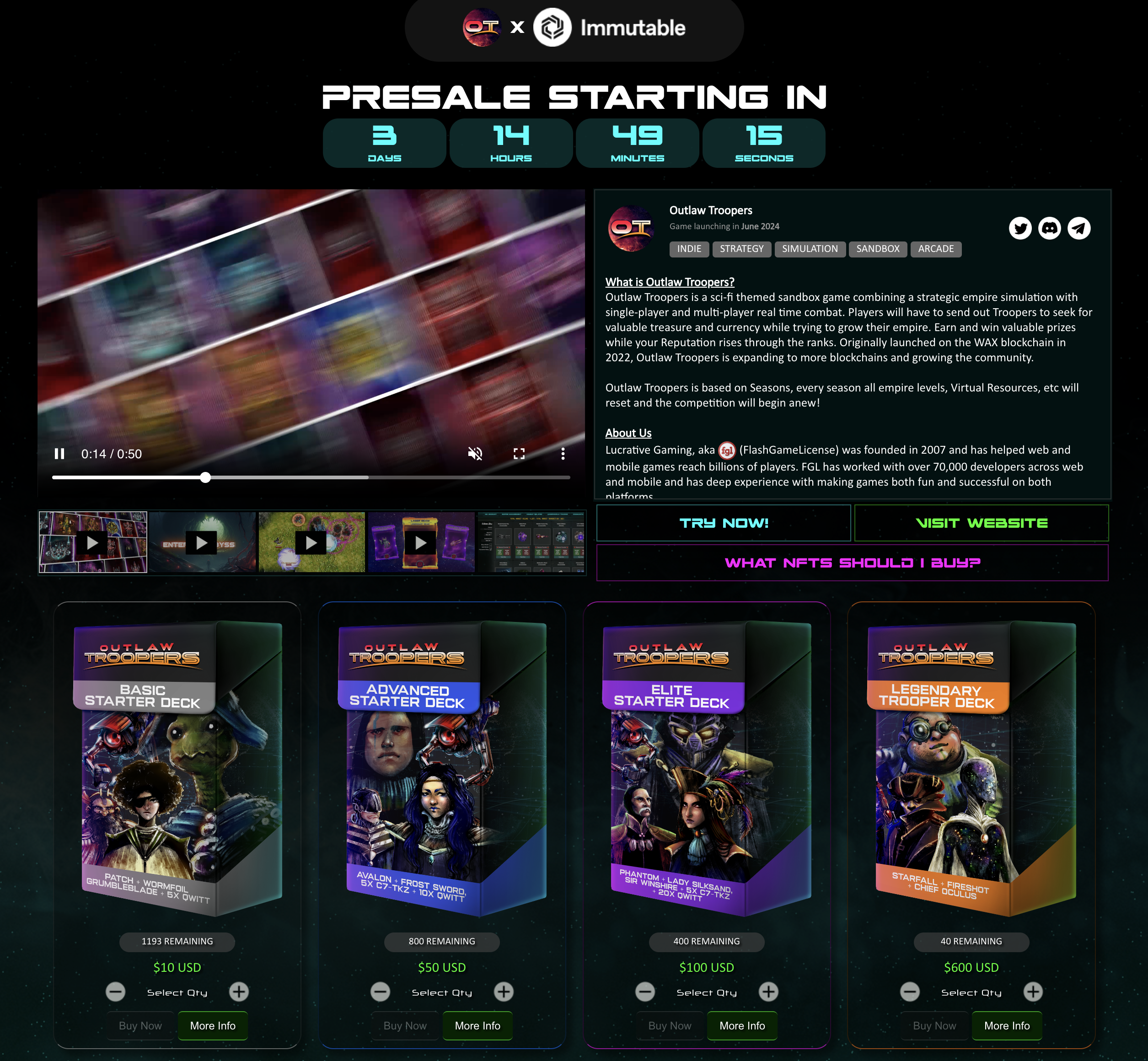
How can I make a purchase on Immutable zkEVM?
Outlaw Troopers has integrated the official Immutable Primary Sales widget, which gives a nice unified flow including paying with tokens, paying with Debit Card, even swapping tokens.
The basic process is:
1. Install Immutable Passport or Metamask
2. Choose the item you wish to purchase
3. Choose your form of payment (Crypto tokens or Debit Card)
4. Sign the transactions (one to enable USDC and one for the Mint)
5. Receive your NFT
Choose a wallet
The easiest choice for a wallet on Immutable zkEVM is their "Passport" wallet. It is super easy to sign up (can just use Google/Apple sign in), is easy to use and as an added bonus Immutable is covering all gas fees for a year! Get it here:
https://passport.immutable.com/
If you don't like the idea of a managed wallet, you can also go old school and just use the Metamask Extension. Here is a nice tutorial on how to set it up from Immutable:
https://support.immutable.com/en/articles/8891483-getting-started-with-zkevm
Purchase Flow
Now that you have a wallet, you are ready to buy something! If you aren't sure what you want check out this Buyer's guide:
https://outlawtroopers.one/wiki/index.php/Buyer's_Guide_-_Decks
Once you know what you want, click the "+" button so the quantity changes to a 1. Then click "Buy Now". This will pop open the Immutable Primary Sales Widget.
Step 1: Choose a Wallet
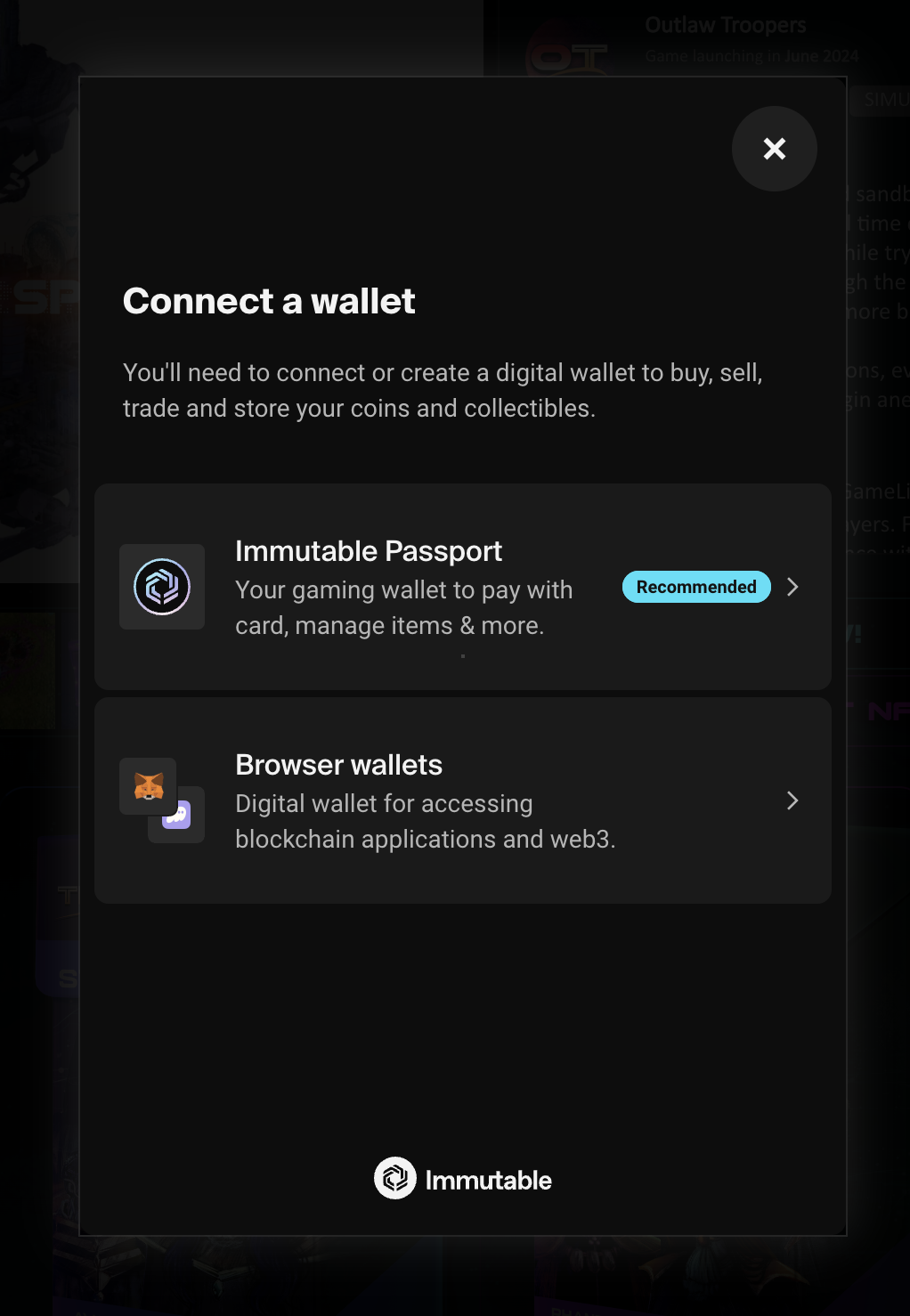
Depending on which wallet you installed, choose either Passport or Metamask here.
Step 2: Choose a Payment Method
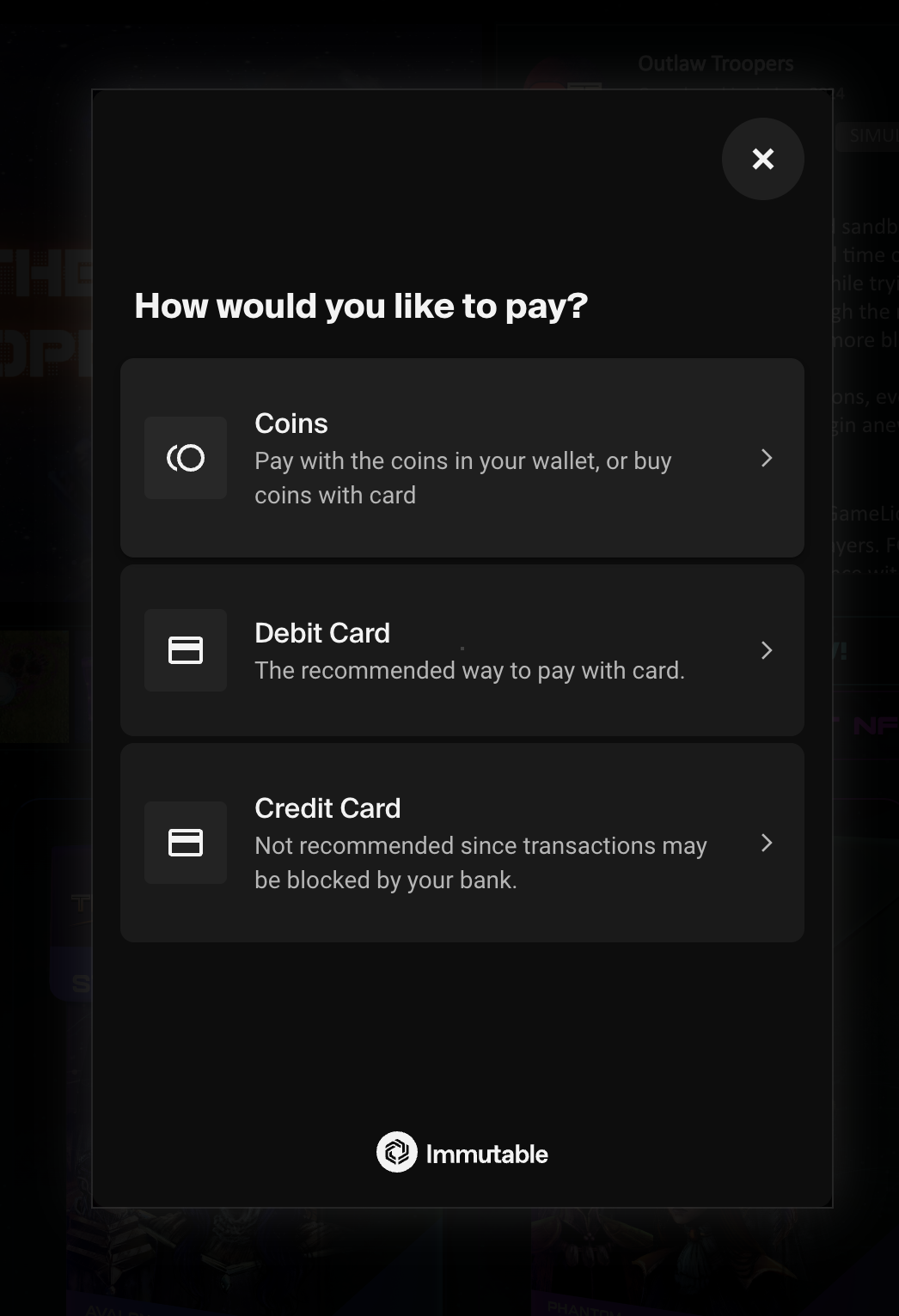
Now you need to choose how you want to pay. If you already have a crypto currency on Immutable zkEVM, click "Coins". If you would like to pay with Fiat ($USD), then click "Debit Card".
Step 3: (optional) Swap Coins
All of the sales are in $USDC. If you have another currency such as ETH or IMX, you will be prompted to "Swap" the coins to USDC.
- note - if you are in the US the swap option will be greyed out for you. In this case please check the Swap section below.
Step 4: Complete the Transaction
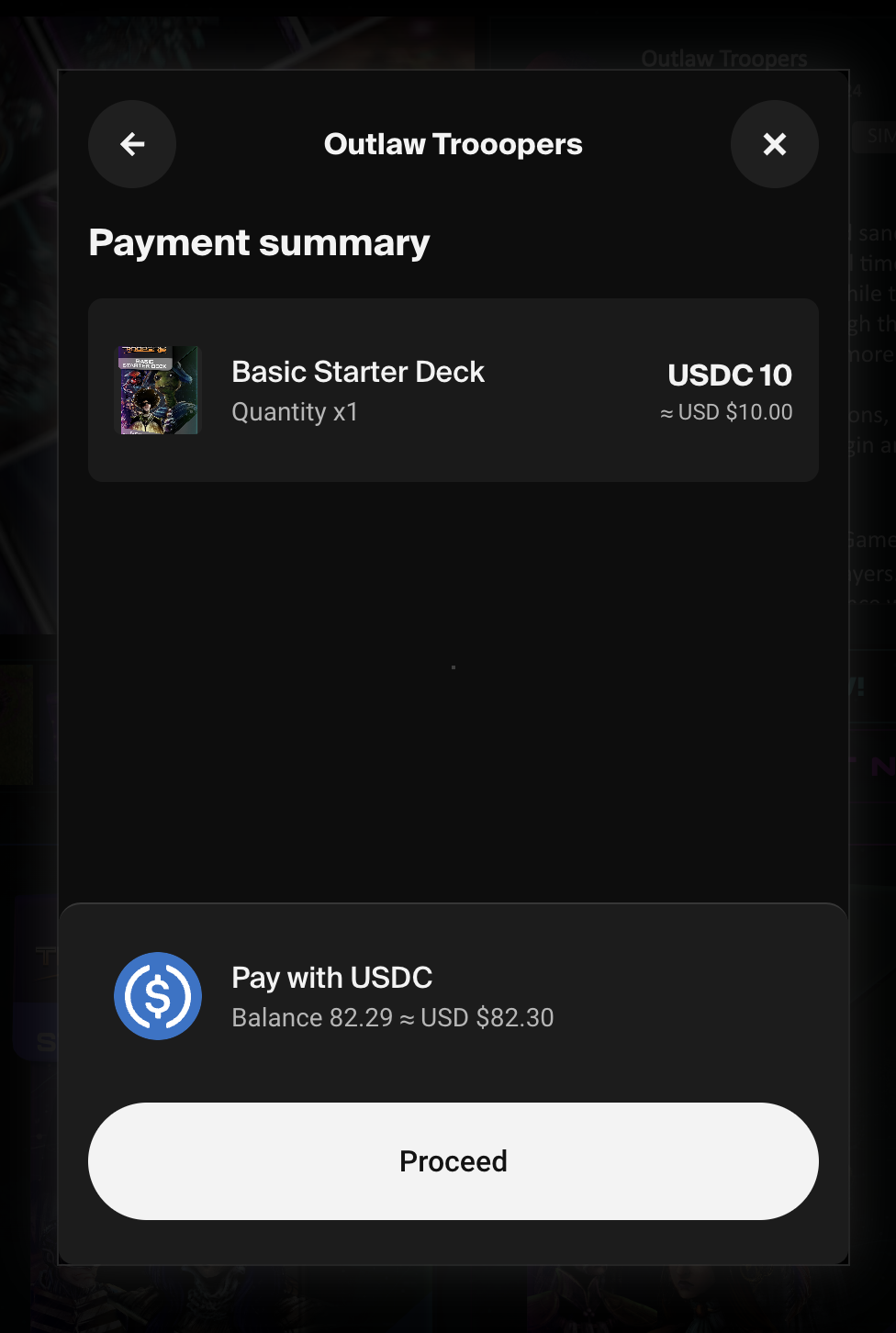
Once you have chosen your payment method it's time to complete the sale. Depending on which you chose you could get an initial transaction approving the spending of USDC, and THEN the transaction for paying + minting. Sign both and you are done!
Step 5: Enjoy your NFT!
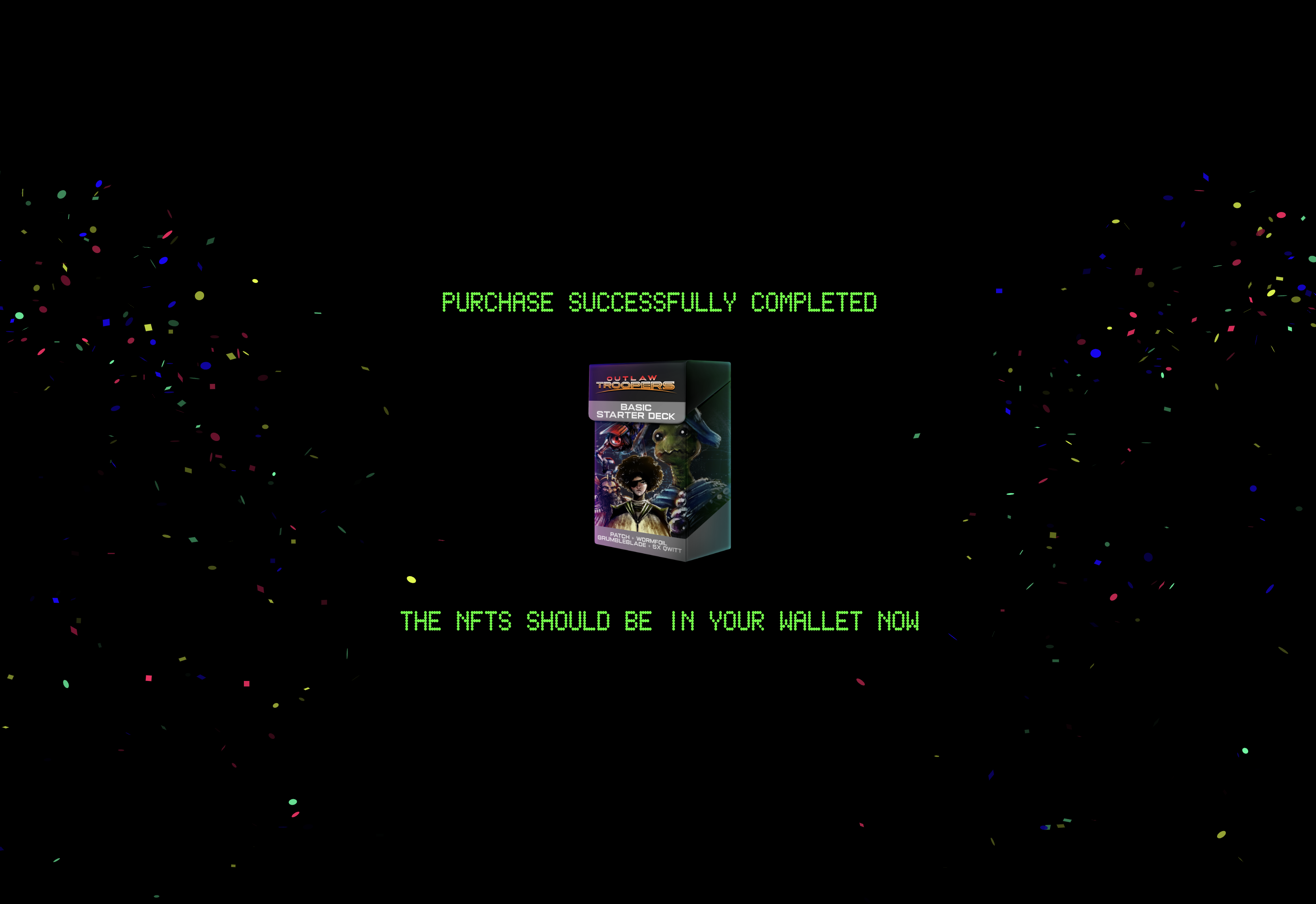
After a short delay the NFT should show up in your wallet! A good place to check is TokenTrove, here:
https://tokentrove.com/collection/OutlawTroopers?tab=assets¤cy=All
Swapping Tokens in the US

If you are in the US and you need to do a token swap you will need to head over to QuickSwap. Check the image above, choose whichever currency you own in the top box, and choose USDC in the bottom box. Make sure you get enough USDC to cover your purchase.
You can find QuickSwap here:
https://quickswap.exchange/#/swap?currency0=ETH¤cy1=0x6de8aCC0D406837030CE4dd28e7c08C5a96a30d2&swapIndex=2