Orbatroid Event: Difference between revisions
mNo edit summary |
m (→How to Play) |
||
| Line 18: | Line 18: | ||
==How to Play== | ==How to Play== | ||
- Create your Fleets: In the bottom area, create your fleets and optionally reroll for better ones (note: rerolls can only be done at the base). | - Create your Fleets: In the bottom area, create your fleets and optionally reroll for better ones (note: rerolls can only be done at the base). | ||
- Attack: Send your fleets into battle! You can highlight one fleet at a time, or many. Simply click a fleet, and then click a square on the map to send them to. They will auto-battle until defeated. If your fleet is defeated it will respawn back at the home base and you can send it out again. | - Attack: Send your fleets into battle! You can highlight one fleet at a time, or many. Simply click a fleet, and then click a square on the map to send them to. They will auto-battle until defeated. If your fleet is defeated it will respawn back at the home base and you can send it out again. | ||
Revision as of 13:56, 20 February 2025
Orbatroid Event
Overview
There are two types of Orbatroid Events in Outlaw Troopers:
- Monthly Orbatroid Event: A 24-hour event where players must defeat the Orbatroid before time runs out. The Orbatroid has percentage-based HP, and difficulty increases as its HP decreases.
- OT Orbatroid Event: A short-duration event triggered when a player upgrades Radiobot-R. This Orbatroid has a fixed HP bar (instead of percentage-based HP), and its difficulty scales based on the level of the triggered Radiobot-R.
Objective
Defeat the Orbatroid within the event period.
Different events offer different Prizes, check the Leaderboard for details.
How to Play
- Create your Fleets: In the bottom area, create your fleets and optionally reroll for better ones (note: rerolls can only be done at the base).
- Attack: Send your fleets into battle! You can highlight one fleet at a time, or many. Simply click a fleet, and then click a square on the map to send them to. They will auto-battle until defeated. If your fleet is defeated it will respawn back at the home base and you can send it out again.
Level Sync Feature
The Level Sync feature allows late-joining players to catch up by spending currency to sync their fleet's level with the average level of all participants. This ensures they can compete effectively.
Note that Level Sync is not available in the OT Orbatroid Event, as it is a shorter event.
Structures
If you see an empty green square, you can build a structure on it. Structures help your entire team out, but beware they can be destroyed by the enemy!
 Repair Station: repairs + revives ships
Repair Station: repairs + revives ships
 Beacon: allies can instant warp to these for free! If allies use a beacon you build, you get war points
Beacon: allies can instant warp to these for free! If allies use a beacon you build, you get war points
 Base: serves as a respawn point, repairs + revives units. Cannot be built.
Base: serves as a respawn point, repairs + revives units. Cannot be built.
War Points
War Points represent how well you performed in the event. The more you have the higher you will rank on the Leaderboards. You get war points from doing the following:
- Defending tiles from enemies
- Capturing enemy tiles
- Building structures
- Allies use a Beacon that you built
Enemy Structures
You will notice structures on the enemy tiles, seek out and destroy these to stop the flow of enemy ships!
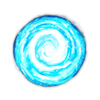 This is a blue warp gate.
This is a blue warp gate.
 This is a red warp gate.
This is a red warp gate.
 This is a yellow warp gate.
This is a yellow warp gate.
Additional Details
- Player's home base is attackable.
- Players can no longer heal or respawn when a base is under attack.
- Home base & repair dock heal 10% HP per second when idle.
- You'll start with 1 HP if you are revived by repair dock or home base.
- Instant Respawn will revive and heal your unit to 100% HP but is disabled if the Base is overwhelmed by enemies.
- No War Points for capturing an orb-spawning tile that repeatedly spawns.
- War Points are still awarded for defeating fleets on an orb-spawning tile.
- A small amount of War Points is gained for defending the Home Base.
- When a base is defeated/captured, game will head into a 1 minute defeat period. After the 1 minute cool down, all enemies and tiles on the map will reset so players can continue and retry at the same difficulty