Spacefarer: Difference between revisions
m (→Missions) |
m (→Introduction) |
||
| (40 intermediate revisions by the same user not shown) | |||
| Line 1: | Line 1: | ||
== Spacefarer == | |||
<html><img width=640 src='https://outlawtroopers.one/images/galaxymission1.png?'/></html> | |||
== Introduction == | |||
[[Spacefarer]] is an Expansion introduced in [[Season]] 13. It revamps the mission system to make it more expandable, less time-consuming, and easier to manage. | |||
== How to Access Spacefarer's Feature? == | |||
In-game: Go to Manage → Spacefarer | |||
== Galaxy Map == | == Galaxy Map == | ||
===Travelable Solar Systems=== | |||
Each Solar System is controlled by a [[Space Station]] owner and comes in 3 different colors, representing different levels of risk and reward. | |||
===Solar Systems Type=== | |||
- Green Safe Zones: Safe from attacks, but may face overcrowding, potential mission queues and have the lowest rewards. | |||
- Yellow Neutral Zones: GIO will attack; Allies' [[Guardian Troopers]] will aid when attacked. | |||
- Red Danger Zones: Frequent and larger GIO attacks; no ally support, you’re on your own. | |||
=== Whitelist System === | |||
[[Workhorse Troopers]] and [[Utility Troopers]] that are set to active will only be able to accept missions from a whitelisted Solar System. | |||
- Basic Whitelist: 7 Green Safe Zones by default. | |||
- Customizable Whitelist: Players can upgrade to include Yellow and Red Zones using [[Credits]]. | |||
- Manage Whitelist: Add or remove Yellow and Red Zones anytime for strategic planning and resource management. | |||
===Tax Rewards=== | |||
Space | - Each Solar System has a [[Space Station]] with up to 50 missions. Location of [[Space Station]] is randomly redistributed at the beginning of every [[Season]]. | ||
- Each Solar System can have up to 6 [[Planets]], with each planet offering up to 25 missions. | |||
- Owners receive tax rewards when missions on their [[Planets]] or [[Space Station]] are completed. | |||
== | == Running a Mission == | ||
=== Trooper Assignment === | |||
- Select [[Troopers]] or [[Companions]] and click "Set Active" to automatically search for missions based on the Whitelist. | |||
- Maximum [[Troopers]] can be upgraded using [[Credits]]. Higher [[Faction Rank]] provide additional bonuses to the number of active [[Troopers]]. | |||
=== Trooper Roles === | |||
- [[Workhorse Troopers]] and [[Utility Troopers]]: They will automatically survey, accept, and complete missions. The only thing you need to do is to make sure they are set to active and the travel paths between Solar Systems are connected. | |||
- [[Guardian Troopers]]: Can only run Secure tasks. When [[Guardian Troopers]] are set to active, they patrol the galaxy to keep your mission running [[Troopers]] safe. | |||
== | ===Factors Affecting Rewards=== | ||
- [[Zones]]: See "View Zone Rewards" in the [[Spacefarer]] system for more details. | |||
- Owned [[Grunt Gears]] (both NFTs and virtual): Check Account → Collection → Gears or the [[Black Market]]. | |||
- [[Trooper]] rarity and type: Check Account → Collection → Troopers. | |||
=== Mission Rewards === | |||
- Random rewards are given out when a mission is completed: | |||
*[[Credits]] | |||
*[[Diamonds]] | |||
*[[Normal Access Keys]] | |||
*[[A.R.C Initiators]] | |||
[[ | |||
- Players may click "View Log" to see the exact rewards they've obtained from any particular mission. | |||
- All rewards are accumulated. Click "Claim Rewards" in-game to collect them at any time during the [[Season]]. | |||
==Additional Features== | |||
- [[Grunt Gear]] Bonuses: Passive bonuses stack up to a cap of 10 legendary. Each [[Grunt Gear]] has a specific bonus type. | |||
- Security Bounties: [[Guardian Troopers]] earn [[Credits]] for enemies defeated while securing. | |||
- Upgrades: Use [[Credits]] to upgrade the [[Guardian Troopers]] damage and hit points. | |||
Latest revision as of 00:42, 23 August 2025
Spacefarer
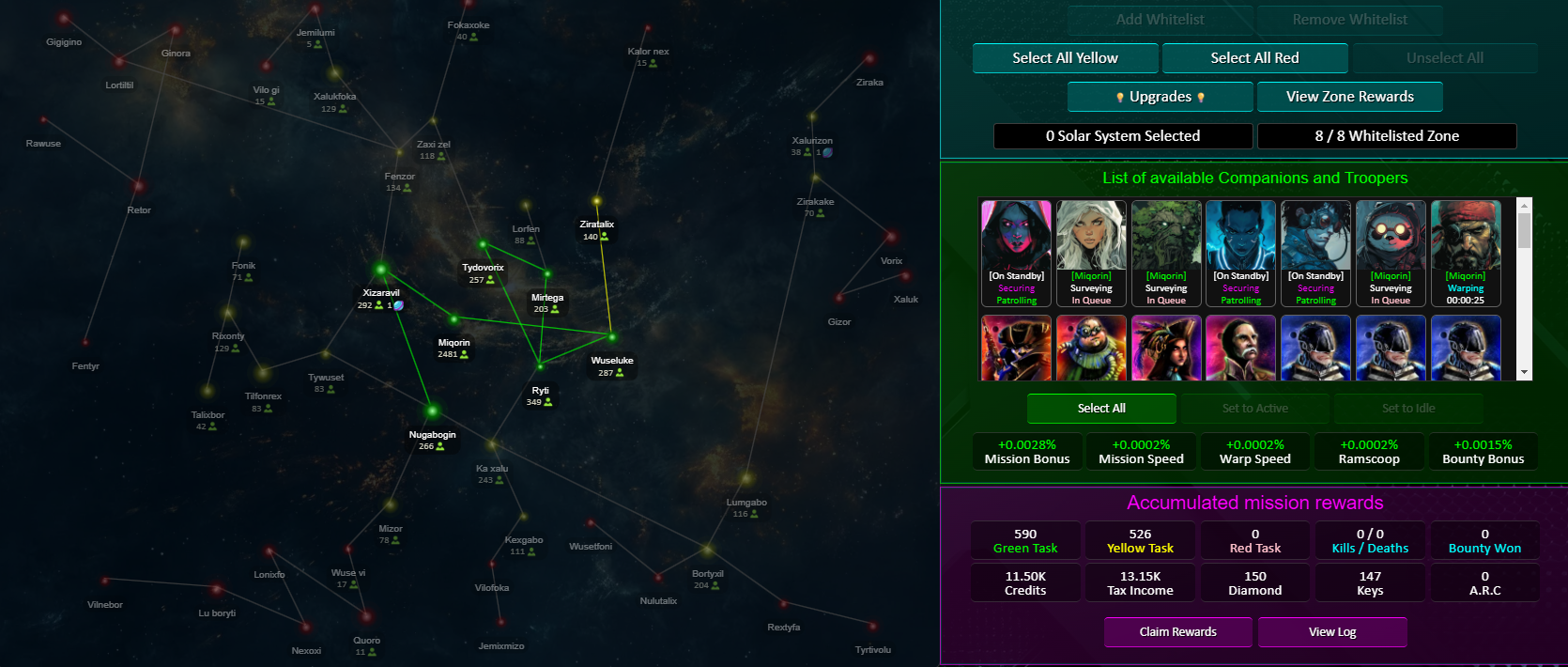
Introduction
Spacefarer is an Expansion introduced in Season 13. It revamps the mission system to make it more expandable, less time-consuming, and easier to manage.
How to Access Spacefarer's Feature?
In-game: Go to Manage → Spacefarer
Galaxy Map
Travelable Solar Systems
Each Solar System is controlled by a Space Station owner and comes in 3 different colors, representing different levels of risk and reward.
Solar Systems Type
- Green Safe Zones: Safe from attacks, but may face overcrowding, potential mission queues and have the lowest rewards.
- Yellow Neutral Zones: GIO will attack; Allies' Guardian Troopers will aid when attacked.
- Red Danger Zones: Frequent and larger GIO attacks; no ally support, you’re on your own.
Whitelist System
Workhorse Troopers and Utility Troopers that are set to active will only be able to accept missions from a whitelisted Solar System.
- Basic Whitelist: 7 Green Safe Zones by default.
- Customizable Whitelist: Players can upgrade to include Yellow and Red Zones using Credits.
- Manage Whitelist: Add or remove Yellow and Red Zones anytime for strategic planning and resource management.
Tax Rewards
- Each Solar System has a Space Station with up to 50 missions. Location of Space Station is randomly redistributed at the beginning of every Season.
- Each Solar System can have up to 6 Planets, with each planet offering up to 25 missions.
- Owners receive tax rewards when missions on their Planets or Space Station are completed.
Running a Mission
Trooper Assignment
- Select Troopers or Companions and click "Set Active" to automatically search for missions based on the Whitelist.
- Maximum Troopers can be upgraded using Credits. Higher Faction Rank provide additional bonuses to the number of active Troopers.
Trooper Roles
- Workhorse Troopers and Utility Troopers: They will automatically survey, accept, and complete missions. The only thing you need to do is to make sure they are set to active and the travel paths between Solar Systems are connected.
- Guardian Troopers: Can only run Secure tasks. When Guardian Troopers are set to active, they patrol the galaxy to keep your mission running Troopers safe.
Factors Affecting Rewards
- Zones: See "View Zone Rewards" in the Spacefarer system for more details.
- Owned Grunt Gears (both NFTs and virtual): Check Account → Collection → Gears or the Black Market.
- Trooper rarity and type: Check Account → Collection → Troopers.
Mission Rewards
- Random rewards are given out when a mission is completed:
- Players may click "View Log" to see the exact rewards they've obtained from any particular mission.
- All rewards are accumulated. Click "Claim Rewards" in-game to collect them at any time during the Season.
Additional Features
- Grunt Gear Bonuses: Passive bonuses stack up to a cap of 10 legendary. Each Grunt Gear has a specific bonus type.
- Security Bounties: Guardian Troopers earn Credits for enemies defeated while securing.
- Upgrades: Use Credits to upgrade the Guardian Troopers damage and hit points.