FBX System: Difference between revisions
Jump to navigation
Jump to search
mNo edit summary |
mNo edit summary |
||
| (2 intermediate revisions by the same user not shown) | |||
| Line 1: | Line 1: | ||
<html><img width=640 src='https://outlawtroopers.one/images/fbx.png?'/></html> | |||
Players can exchange their [[Lifeforces]] into [[eOLT Tokens]] via the [[FBX System]]. All exchanges are batch processed daily at 16:00 UTC, which means the final exchange ratio is only calculated and finalized at that time. | Players can exchange their [[Lifeforces]] into [[eOLT Tokens]] via the [[FBX System]]. All exchanges are batch processed daily at 16:00 UTC, which means the final exchange ratio is only calculated and finalized at that time. | ||
| Line 8: | Line 11: | ||
There are MANY ways to get [[Credits]]: | There are MANY ways to get [[Credits]]: | ||
*[[Galaxy Missions]] | *Run [[Galaxy Missions]] | ||
*Complete [[A.R.C Quests]] | |||
*[[ | *Complete [[Bounty]] | ||
*[[ | *Clear Credit Nodes in [[Encounters]] | ||
* | *Sell items on the [[Black Market]] | ||
* | *Participate in [[Expedition]] | ||
*[[ | *Defeat Zarath in [[Dark Depths]] | ||
* | *[[Scientists]] generate [[Credits]] over time | ||
*[[ | *Complete [[Smuggling]] tasks from the Salvage Union | ||
- Step 2: Mine [[Lifeforce]] | - Step 2: Mine [[Lifeforce]] | ||
Use your [[Credits]] to mine [[Lifeforce]] on [[Planets]]. | |||
In-game: Manage → Planet → Mine Lifeforce | |||
*Higher “Mining Rate” [[Planets]] give better returns. | |||
*[[Mining NFTs]] can mine beyond the normal limit (advantage on high-rate [[Planets]]). | |||
*If [[Planets]] are full, hire [[Captain Pawsome]] to Auto-Mine when space becomes available. | |||
👉 See [[Lifeforce]] for full mining details, costs, rates, and auto-mining. | |||
- Step 3: Submit to the [[FBX]] | - Step 3: Submit to the [[FBX]] | ||
| Line 46: | Line 47: | ||
Once you have collected some [[Lifeforces]], head on over to the [[FBX System]] tab and submit your [[Lifeforces]]! | Once you have collected some [[Lifeforces]], head on over to the [[FBX System]] tab and submit your [[Lifeforces]]! | ||
Summary Flow | ==Summary Flow== | ||
Credits → Lifeforce → FBX → eOLT | <pre> Credits → Lifeforce → FBX → eOLT </pre> | ||
Latest revision as of 14:40, 29 October 2025
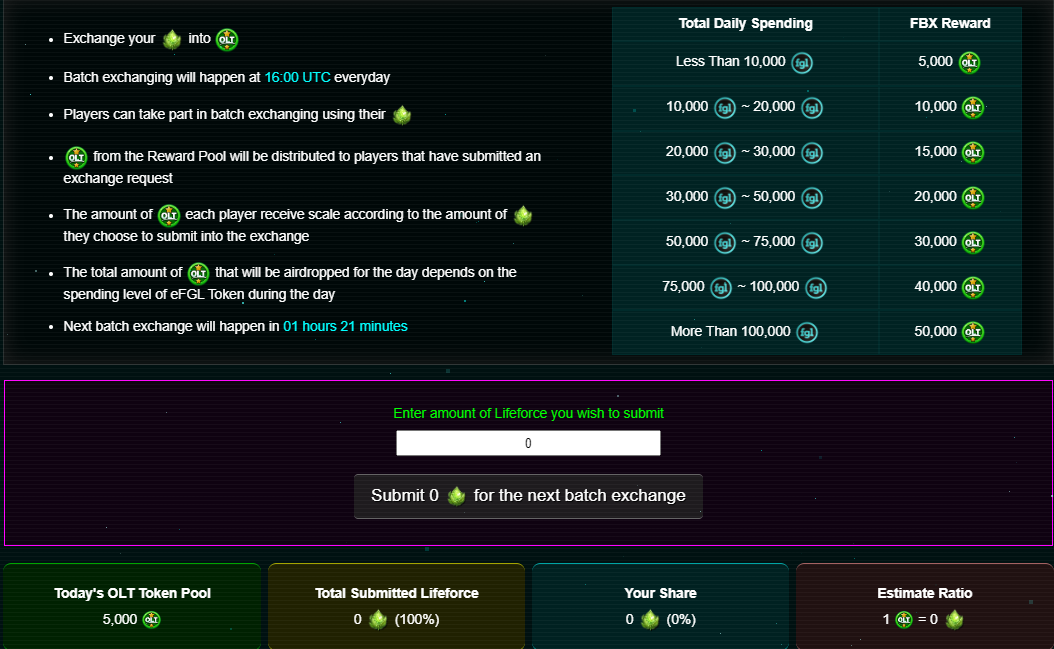
Players can exchange their Lifeforces into eOLT Tokens via the FBX System. All exchanges are batch processed daily at 16:00 UTC, which means the final exchange ratio is only calculated and finalized at that time.
In-game: Trade → FBX System
How It Works?
- Step 1: Get Credits
There are MANY ways to get Credits:
- Run Galaxy Missions
- Complete A.R.C Quests
- Complete Bounty
- Clear Credit Nodes in Encounters
- Sell items on the Black Market
- Participate in Expedition
- Defeat Zarath in Dark Depths
- Scientists generate Credits over time
- Complete Smuggling tasks from the Salvage Union
- Step 2: Mine Lifeforce
Use your Credits to mine Lifeforce on Planets.
In-game: Manage → Planet → Mine Lifeforce
- Higher “Mining Rate” Planets give better returns.
- Mining NFTs can mine beyond the normal limit (advantage on high-rate Planets).
- If Planets are full, hire Captain Pawsome to Auto-Mine when space becomes available.
👉 See Lifeforce for full mining details, costs, rates, and auto-mining.
- Step 3: Submit to the FBX
Once you have collected some Lifeforces, head on over to the FBX System tab and submit your Lifeforces!
Summary Flow
Credits → Lifeforce → FBX → eOLT