|
|
| (26 intermediate revisions by the same user not shown) |
| Line 1: |
Line 1: |
| ==Novice Quests==
| | This guide helps new players learn the basics of [[Outlaw Troopers]], navigate the UI, and get started with core game features. |
| <html><img src='https://outlawtroopers.one/images/noviceQ.png'/></html>
| |
|
| |
|
| [[Novice Quests]] is a multi-step quest system designed to help new players get started. By following the quest line, new players can learn about the game’s mechanics and earn various rewards upon completing each quest.
| | ==Tutorial & Unlocks== |
| | <html><img width= 350 src='https://outlawtroopers.one/images/tutorial.png?'/> </html> |
|
| |
|
| <b><font size='5' color='magenta'>It is highly recommended that you follow and complete the [[Novice Quests]].</font></b>
| | - Follow the tutorial to unlock features gradually. |
|
| |
|
| ==Bottom UI Bar Overview==
| | - Not all tabs or features are available at the start; completing the tutorial will unlock them. |
| <html><img width=1200 img src='https://outlawtroopers.one/images/bottombar.png?'/></html>
| |
|
| |
|
| Each section is clickable!
| | - You can choose to skip the tutorial via the [[Settings]] button, but it's highly recommended that you follow and complete the tutorial especially for new players. |
|
| |
|
| At the very bottom, you can see your empire's [[Reputation]] and how much more you need to level up.
| | ==Bottom UI Bar== |
| | <html><img width= 800 src='https://outlawtroopers.one/images/aftertutorial.png?'/> </html> |
|
| |
|
| ===Credits===
| | Some tabs are locked at first and unlock as you progress through the tutorial. |
| <html><img width=200 src='https://cdn.cosmicclash.io/troopers/wiki/interface_2.png'/></html>
| |
|
| |
|
| This shows your current balance of [[Credits]] and your earning rate. Click here to access your virtual item inventory in [[Outlaw Troopers]], where you can buy or sell items in the [[Black Market]] using [[Credits]]. New players can earn [[Credits]] by completing [[Novice Quests]]. For more details about [[Credits]], check out the [[Credits]] link.
| | - Account: [[Challenge]], Unclaimed [[OLT]], [[Replica]], [[Faction Rank]], Collection, [[Account]], [[FGL Vault]] |
|
| |
|
| ===Ocurium===
| | - Manage: [[Companion]], [[Spacefarer]], [[Tech Tree]], [[Planet]], [[Fragment]], [[Clan]], [[Resource Stats]] |
| <html><img width=200 src='https://cdn.cosmicclash.io/troopers/wiki/interface_3.png'/></html>
| |
|
| |
|
| This shows your current balance of [[Ocuriums]] and your earning rate. Click here to go to the [[Ocurium]] Exchange, where you can buy and sell the [[Ocuriums]].
| | - Explore: [[Encounters]], [[The Abyss]], [[A.R.C Quest]], [[Ship Battle]], [[Daily Bounty]], [[AW Weekly]] |
|
| |
|
| ===Research Points===
| | - Trade: [[Rent Ships]], [[Black Market]], [[FBX System]], [[Purifying Shards]], [[Joe's Shop]], [[Space Station]] |
| <html><img src='https://outlawtroopers.one/images/bottomRP.png?'/></html>
| |
|
| |
|
| This shows your current balance of [[Research Points]] and your earning rate. Each account generates 1000 [[Research Points]] every 5 seconds by default.
| | - Others: [[Leaderboard]], What is [[OLT]], What is [[Energy]], Buy Me a Coffee, Vault Explorer, Wiki |
|
| |
|
| ===Auto Deploy=== | | ==Settings Button== |
| <html><img height=50 src='https://outlawtroopers.one/images/bottomAutoDeploy.png?'/></html> | | <html><img width= 50 src=https://play.outlawtroopers.io/images/mainSettingIcon.webp?></html> |
|
| |
|
| This shows whether your auto deploy is on or off. Click here to visit the [[Planet]], where you can turn auto deploy on or off by checking the box. More details are available in [[Companions]].
| | - [[Settings]] |
|
| |
|
| ===Virtual Mechas===
| | - [[Report Bug]] |
| <html><img height=50 src='https://outlawtroopers.one/images/bottomVM.png'/></html>
| |
|
| |
|
| This shows your current balance of [[Virtual Mechas]]. Click here to go to the [[Planet]], where you can mine [[Lifeforces]] by deploying [[Virtual Mechas]].
| | - Patch Notes |
|
| |
|
| ===Artifacts===
| | - Skip Tutorial |
| <html><img height=50 src='https://outlawtroopers.one/images/bottomArtifact.png?'/></html>
| |
|
| |
|
| This shows your current balance of [[Artifacts]]. Click here to go to the [[Abyss]]. More details are available in the [[Abyss Guide]].
| | ==Next Steps== |
| | Once familiar with the UI and tutorial, try: |
|
| |
|
| ===Lifeforces===
| | - [[Encounters]]: Start with the [[Encounter Guide]] for a step-by-step walkthrough of your first battles. After that, check the main [[Encounters]] page for the full mechanics and advanced details. (Tip: For smoother battles, choose your preferred server for [[Encounters]] in [[Settings]].) |
| <html><img height=50 src='https://outlawtroopers.one/images/bottomLf.png?'/></html>
| |
|
| |
|
| This shows your current balance of [[Lifeforces]]. Click here to go to the [[FBX System]], where you can convert [[Lifeforces]] into [[eOLT Tokens]]. For more information, check out the [[FBX System]] link.
| | - [[The Abyss]]: Craft, upgrade, and delve with [[Biocrafts]] for deeper progression. |
|
| |
|
| ===Shards===
| | - [[Spacefarer]]: Assign [[Companions]] and [[Troopers]] to passive missions for rewards. |
| <html><img height=50 src='https://outlawtroopers.one/images/bottomShard.png?'/></html>
| |
| | |
| This shows your current balance of [[Shards]]. Click here to go to the [[Purification]] pages. [[Purification]] costs [[Energy]]. Players obtain Radioactive [[Shards]] for clearing [[Radiation Nodes]], which can only be entered by [[Utility]] [[Troopers]].
| |
| | |
| ===Diamonds===
| |
| <html><img height=50 src='https://outlawtroopers.one/images/bottomdiamond.png?'/></html>
| |
| | |
| This shows your current balance of [[Diamonds]]. Click here to access the [[Daily Bounty]] tab. [[Diamonds]] can be used to send [[Bounties]], heal or revive [[Biocrafts]] in [[Delving]]. Players can buy [[Diamonds]] from [[Joe's Shop]] or [[Black Market]].
| |
| | |
| ===Nanoflux===
| |
| <html><img height=50 src='https://outlawtroopers.one/images/bottomNanoflux.png'/></html>
| |
| | |
| This shows your current balance of [[Nanoflux]]. Click here to go to the [[Tech Tree]].
| |
| | |
| ==Mission: Spacefarer==
| |
| <html><img width 300 height=190 src='https://outlawtroopers.one/images/galaxymission.png?'/></html><html><img width 300 height=190 src='https://outlawtroopers.one/images/sendtrooperMission.png?'/></html>
| |
| | |
| Access "[[Spacefarer]]" by clicking the "[[Spacefarer]]" under the "Management" tab in the tob menus where players can "Select All" their [[Troopers]] or [[Companions]] (Recruit them in the "[[Companion]]" tab, more info in [[Companions]]) and "Set Active" or "Set Idle". This will automatically assign them to missions in [[Spacefarer]]. Mission rewards accumulate and can be claimed anytime during the [[Season]]. For more details, check out the [[Spacefarer]] link.
| |
| | |
| ==Hot Action Bar==
| |
| <html><img src='https://outlawtroopers.one/images/bottomcorner.png?'/></html>
| |
| | |
| These icons provide quick access to various features: [[In-Game Chat]], [[Spacefarer]], [[Encounters]], [[the Abyss]], [[A.R.C Quest]], [[Challenge]], [[Bug Reports]], Events, Wiki and unclaimed [[eOLT Tokens]]. Click any icon to go to the respective section.
| |
| | |
| ==Leaderboards==
| |
| With your Empire running smoothly, let's see what we're battling for! Click "[[Leaderboard]]" under "Misc" tab in the top menus.
| |
| | |
| ===Seasonal===
| |
| The Seasonal [[Leaderboard]] lets you win NFT [[Troopers]] at the end of the [[Season]]! To rank higher, gain [[Reputation]] mostly through [[Normal Encounters]], check out the [[Reputation]] link for more ways. Make sure you reach at least level 20 Empire by the end of the [[Season]] to qualify for rewards.
| |
| | |
| ===Promotional Event Leaderboards===
| |
| [[Promotional Event Leaderboards]] may change each [[Season]]. Check the [[Leaderboard]] tab for the latest details.
| |
| | |
| ===Weekly===
| |
| Each week has a different competition. Click on each one to find out the details.
| |
| | |
| ===Others===
| |
| Be sure to check out additional [[Leaderboards]], such as [[Arena]], [[Seasonal Ship Battles]], [[Defeat the Horde]], [[Expedition]] and [[Weekly Tournament]], for more rewards and [[Prizes]].
| |
| | |
| ==Next Steps==
| |
| Now that you understand the "Management" part of the game, the next step is Real-Time action! Check out our [[Encounter Guide]] and the [[Abyss Guide]] next.
| |
This guide helps new players learn the basics of Outlaw Troopers, navigate the UI, and get started with core game features.
Tutorial & Unlocks
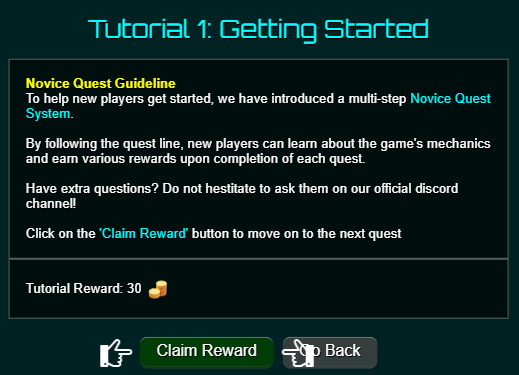
- Follow the tutorial to unlock features gradually.
- Not all tabs or features are available at the start; completing the tutorial will unlock them.
- You can choose to skip the tutorial via the Settings button, but it's highly recommended that you follow and complete the tutorial especially for new players.
Bottom UI Bar

Some tabs are locked at first and unlock as you progress through the tutorial.
- Account: Challenge, Unclaimed OLT, Replica, Faction Rank, Collection, Account, FGL Vault
- Manage: Companion, Spacefarer, Tech Tree, Planet, Fragment, Clan, Resource Stats
- Explore: Encounters, The Abyss, A.R.C Quest, Ship Battle, Daily Bounty, AW Weekly
- Trade: Rent Ships, Black Market, FBX System, Purifying Shards, Joe's Shop, Space Station
- Others: Leaderboard, What is OLT, What is Energy, Buy Me a Coffee, Vault Explorer, Wiki
Settings Button

- Settings
- Report Bug
- Patch Notes
- Skip Tutorial
Next Steps
Once familiar with the UI and tutorial, try:
- Encounters: Start with the Encounter Guide for a step-by-step walkthrough of your first battles. After that, check the main Encounters page for the full mechanics and advanced details. (Tip: For smoother battles, choose your preferred server for Encounters in Settings.)
- The Abyss: Craft, upgrade, and delve with Biocrafts for deeper progression.
- Spacefarer: Assign Companions and Troopers to passive missions for rewards.
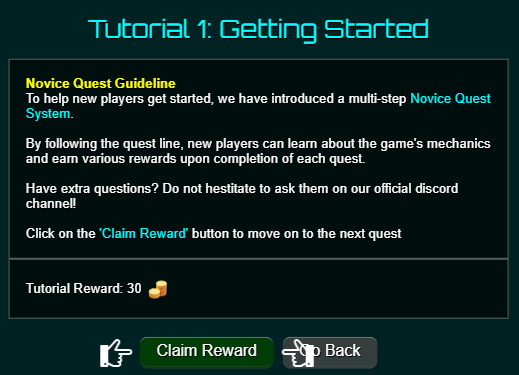

![]()