Free Mode - Quick Start: Difference between revisions
No edit summary |
No edit summary |
||
| Line 15: | Line 15: | ||
2. [[Credits]] - credits are a "virtual" resource, meaning they are wiped at the end of the season. There are many ways to gain + spend them, they are a critical resource to understand. Click the [[Credits]] title for more info.<br><br> | 2. [[Credits]] - credits are a "virtual" resource, meaning they are wiped at the end of the season. There are many ways to gain + spend them, they are a critical resource to understand. Click the [[Credits]] title for more info.<br><br> | ||
3. [[Ocurium]] - this ore is also virtual, it is used mainly for upgrading your [[Gears]]. In the full game you can also use it to upgrade your [[Planets]].<br><br> | 3. [[Ocurium]] - this ore is also virtual, it is used mainly for upgrading your [[Gears]]. In the full game you can also use it to upgrade your [[Planets]].<br><br> | ||
4. [[Artifacts]] - these virtual resources are mainly used for upgrading [[Companions]], giving your [[Troopers]] more gear slots, and upgrading [[Biocrafts]] in [[The Abyss]].<br><br> | 4. [[Research Points]] - Most upgrades, including default skills and companions, use research points. Research points can also be used to reroll traits.<br><br> | ||
5. [[Artifacts]] - these virtual resources are mainly used for upgrading [[Companions]], giving your [[Troopers]] more gear slots, and upgrading [[Biocrafts]] in [[The Abyss]].<br><br> | |||
6. [[Lifeforces]] - this virtual resources has the critical importance of using it in the [[FBX]]. This is how you will regenerate your FreeB in the free version. Click that [[FBX]] link and substitute the FGL Token for FreeB. In the full version it is also used to create a [[Planet Deed]] NFT.<br><br> | |||
7. [[Radioactive Shards]] - this virtual resource is gained by taking a Utility Trooper and attacking a [[Radiation Node]] in [[Normal Encounters]]. You can then purify these shards for some big rewards. Click the shard icon to see the purify screen + rewards.<br><br> | |||
8. [[Diamonds]] - this virtual resource is gained from battling in the [[Arena]] and can be used for [[Instant Encounters]]. Good for when you want to gain [[Reputation]] from [[Normal Encounters]] but don't have the time to play them through.<br><br> | |||
9. [[Mission]] Status - shows how many troopers you have assigned to missions. Click on it to access the mission summary page.<br><br> | 9. [[Mission]] Status - shows how many troopers you have assigned to missions. Click on it to access the mission summary page.<br><br> | ||
10. [[Qwitt]] Status - shows how many Qwitts you have assigned to missions. Click it to access the Qwitt mission management page.<br><br> | 10. [[Qwitt]] Status - shows how many Qwitts you have assigned to missions. Click it to access the Qwitt mission management page.<br><br> | ||
Revision as of 11:13, 19 June 2024
Overview
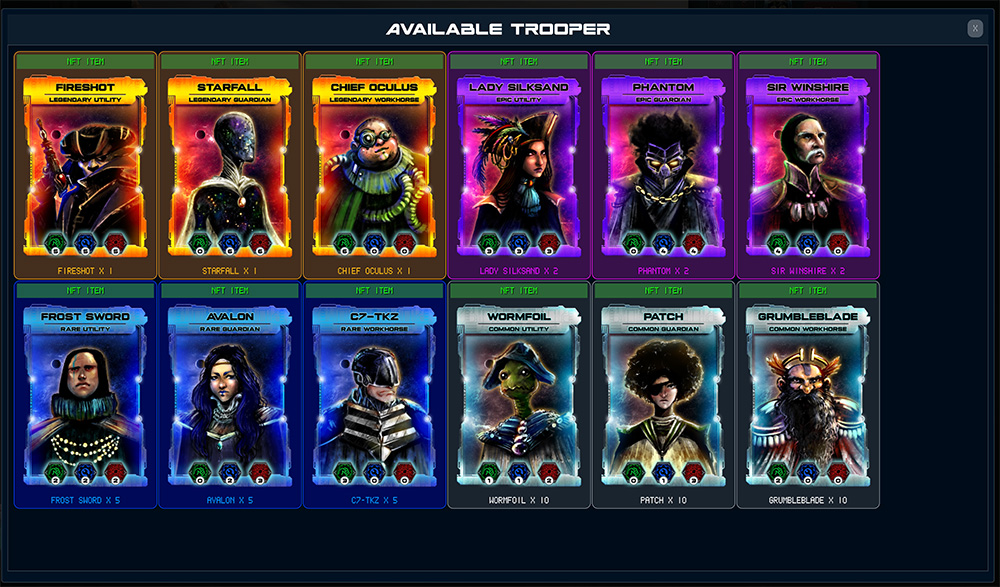
The free to play mode is completely separate from the main Outlaw Troopers game. It is intended to be a fun and free experience where you can fully experience the game before making any purchases. Some key differences:
1. Everyone is given a static set of assets: Troopers + Qwitts
2. There is no "crafting", you cannot create NFTs
3. Instead of the FGL token, there is a FreeB coin. This is not a crypto token and is wiped at the end of the season.
4. There are some leaderboard prizes, but they are much smaller than in the full version.
URL: https://free.outlawtroopers.io/
This page is a "quick start" guide to get you up and running quickly.
Status Bar

The Status Bar along the bottom of the screen is jam-packed with important information. Much of it is clickable! Let's go left to right:
1. FreeB Balance - FreeB is the "premium currency" of the free mode. You are given 20,000 to begin with, but after that you will need to manage it throughout the season. You can spend it on running Normal Encounters, rolling Empire Traits, battling in The Abyss and more. You can GAIN it on the Weekly Leaderboards, through the FBX, as well as from Challenges. In the free to play version these are wiped at the end of the season.
2. Credits - credits are a "virtual" resource, meaning they are wiped at the end of the season. There are many ways to gain + spend them, they are a critical resource to understand. Click the Credits title for more info.
3. Ocurium - this ore is also virtual, it is used mainly for upgrading your Gears. In the full game you can also use it to upgrade your Planets.
4. Research Points - Most upgrades, including default skills and companions, use research points. Research points can also be used to reroll traits.
5. Artifacts - these virtual resources are mainly used for upgrading Companions, giving your Troopers more gear slots, and upgrading Biocrafts in The Abyss.
6. Lifeforces - this virtual resources has the critical importance of using it in the FBX. This is how you will regenerate your FreeB in the free version. Click that FBX link and substitute the FGL Token for FreeB. In the full version it is also used to create a Planet Deed NFT.
7. Radioactive Shards - this virtual resource is gained by taking a Utility Trooper and attacking a Radiation Node in Normal Encounters. You can then purify these shards for some big rewards. Click the shard icon to see the purify screen + rewards.
8. Diamonds - this virtual resource is gained from battling in the Arena and can be used for Instant Encounters. Good for when you want to gain Reputation from Normal Encounters but don't have the time to play them through.
9. Mission Status - shows how many troopers you have assigned to missions. Click on it to access the mission summary page.
10. Qwitt Status - shows how many Qwitts you have assigned to missions. Click it to access the Qwitt mission management page.
11. Mail - you receive in game mail whenever a trooper finds an item on a mission. Click it to check your mailbox
12. Reputation - along the bottom of the bar is representation of your Empire's reputation. The higher you get this the more prizes you will win on the main leaderboard!
Empire Traits
The first thing you want to do is get yourself some nice Empire Traits. Click on Empire Management - Trait. Click the "Lucky Roll" button to guarantee yourself one good legendary. Don't worry too much about exactly what to get yet, but some really good ones are:
- Bonus Credits / s
- Negative Corruption
- Increases to your ships armor and shields
Try to get a set of mostly positive bonuses, but don't spend too much of your FreeB : )
Companions
Next head on over to the Empire Management -> Companion tab. Companions are helpers that will help you get keys, credits, all the virtual resources you want. They are intended to help new players get the virtual resources they need as they build their empire.
Grab all the cheap ones for starters: Smuggling Joe, Pandamonium, Dazzix, and Sparkie. The others are great too, but you will need to earn more credits before getting them.
Missions

Missions are an "idle" mechanic where you assign your Troopers + Qwitts to get resources for you. They run until you tell them to stop.
1. Qwitts - the first mission you want to do is assign ALL your Qwitts to hacking. Click the Robot (200) button on the bottom bar to open Qwitt Management. Type 200 under the "robot hacking" section, and click "Save Robot Assignment". Your qwitts will start retrieving robotic keys for you which you will use to upgrade, battle + hunt in The Abyss.
2. Next you want to assign all your troopers to Missions. Don't worry, your Trooper can both be on a mission AND used in an Encounter, so you can simply assign all of them to missions. For starters we want Encounter Keys, so start assigning all of your troopers to the "Hacking" mission.
3. As you assign your Troopers keep an eye on that Corruption number in the middle of the bottom bar. You want this to be <= 0. If it gets over 0, start assigning Troopers to "Supervising" missions until the Corruption issue is resolved.
Finished!
Your empire is now completely set up to get you the resources you need. You might have to wait a little while for your Troopers + Qwitts to get you keys, once they do you can progress to the major "Active" sections of the game. This game is a sandbox so there are many ways to play, your next steps can be:
1. Normal Encounters - Check out our Encounter Guide to get started with running the encounters. Or click Combat Related -> Encounters and jump right in!
2. The Abyss - Once you have some robotic keys from your Qwitts, head over to Abyss Guide.
3. Leaderboards - finally you should take some time to get comfortable with the leaderboard section. Click Community -> Leaderboard and look at all the various leaderboards. The seasonal leaderboard is based off of Reputation, while the weekly ones change week to week.