Getting Started: Difference between revisions
| Line 69: | Line 69: | ||
<html><img width 300 height=190 src='https://outlawtroopers.one/images/spacefarerFront.png'/></html> <html><img width 300 height=190 src='https://outlawtroopers.one/images/galaxymission.png'/></html><html><img width 300 height=190 src='https://outlawtroopers.one/images/sendtrooperMission.png'/></html> | <html><img width 300 height=190 src='https://outlawtroopers.one/images/spacefarerFront.png'/></html> <html><img width 300 height=190 src='https://outlawtroopers.one/images/galaxymission.png'/></html><html><img width 300 height=190 src='https://outlawtroopers.one/images/sendtrooperMission.png'/></html> | ||
Clicking the "Galaxy Map" opens a map where players can "Select All" their [[Troopers]] or [[Companions]] (Recruit them in the "Companion" tab, more info in [[Companions]]) and "Set Active" or "Set Idle". This will automatically assign them to missions in Spacefarer. Mission rewards accumulate and can be claimed anytime during the [[Season]]. For more details, click [[Spacefarer]]. | |||
==Leaderboards== | |||
With your Empire running smoothly, let's see what we're battling for! Click "Leaderboard" under "Community/Misc" tab in the top menus. | |||
===Seasonal=== | |||
The Seasonal Leaderboard lets you win NFT [[Troopers]] at the end of the [[Season]]! To rank higher, gain [[Reputation]] mostly through [[Normal Encounters]], check out the [[Reputation]] link for more ways. Make sure you reach at least level 10 Empire by the end of the Season to get rewards! | |||
===Weekly=== | |||
Each week has a different competition. Click on each one to find out the details. | |||
==Next Steps== | |||
Now that you | Now that you understand the "Management" part of the game, the next step is Real-Time action! Check out our [[Encounter Guide]] and the [[Abyss Guide]] next. | ||
Revision as of 07:58, 10 July 2024
Novice Quests
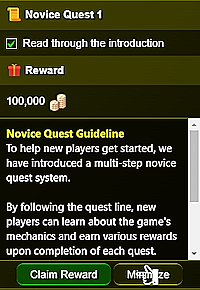
Novice Quests is a multi-step quest system designed to help new players get started. By following the quest line, new players can learn about the game’s mechanics and earn various rewards upon completing each quest.
Bottom Bar

Each section is clickable!
At the very bottom, you can see your empire's Reputation and how much more you need to level up.
eFGL Tokens

This shows your eFGL Tokens balance. Click here to deposit or withdraw. You'll be taken to the "Player Information" page to manage your tokens. For more information on using eFGL, click eFGL.
Credits

This shows your current balance of Credits. The green number indicates your earning rate, which can be affected by Empire Traits or Missions (more on this later). Click here to access your virtual item inventory in Outlaw Troopers, where you can buy or sell items in the Black Market using Credits. New players can earn Credits by completing Novice Quests. Credits, along with Normal Access Keys, are used to advance through Tiers in Normal Encounters. For more details about Credits, click Credits.
Ocurium
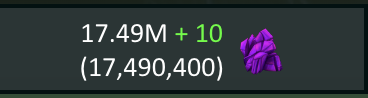
This shows your balance of Ocuriums and your earning rate. Click here to go to the Ocurium Exchange, where you can buy and sell the Ocuriums.
Research Points
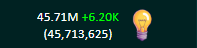
This shows your current balance of Research Points and your earning rate. Click here to go to the Upgrades tab. Each account generates 1000 Research Points every 5 seconds by default.
Artifacts
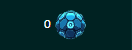
This shows your current balance of Artifacts. Click here to go to the Abyss. More details are available in the Abyss Guide.
Lifeforces
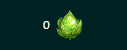
This shows your current balance of Lifeforces. Click here to go to the FBX System, where you can convert Lifeforces into eFGL. For more information, click FBX System.
Shards
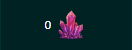
This shows your current balance of Shards. Click here to go to the Purification pages. Purification costs Credits. Players obtain Radioactive Shards for clearing Radiation Nodes, which can only be entered by Utility Troopers.
Diamonds

This shows your current balance of Diamonds. Click here to go to the Normal Encounter tab. Diamonds can be used to instantly clear a Normal Encounter, granting randomized rewards. For more details, click Instant Clear. Players can buy Diamonds from Joe's Shop or Black Market.
Qwitts Assignment

This section shows how many Qwitts you have assigned to robotic tasks. Click here to assign tasks. Keep all your Qwitts active to find Credits, Ocuriums, Gears, and Robotic Access Keys. Robotic Access Keys can be used to enter the Abyss.

This section shows how many unread mail messages you have, with a maximum of 50 notifications.
Traits
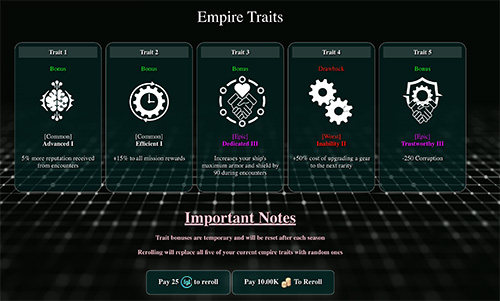
Empire Traits can greatly benefit your empire by increasing Mission rewards, Credits, Ocuriums, Research Points, or providing bonuses in Normal Encounters. However, be aware that some Traits may have negative effects. You can roll Traits using eFGL or Research Points, with the cost of Research Points capping at 20 million per reroll. For more details, click Empire traits.
Mission: Spacefarer

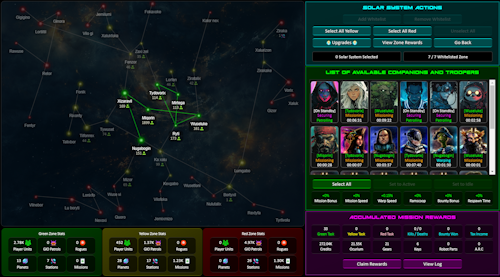
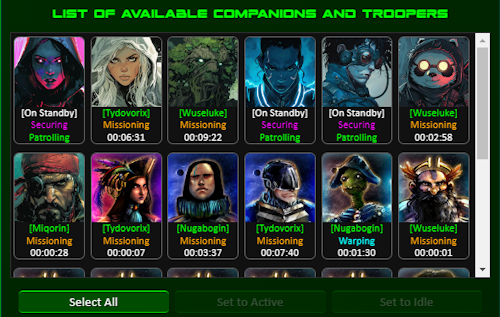
Clicking the "Galaxy Map" opens a map where players can "Select All" their Troopers or Companions (Recruit them in the "Companion" tab, more info in Companions) and "Set Active" or "Set Idle". This will automatically assign them to missions in Spacefarer. Mission rewards accumulate and can be claimed anytime during the Season. For more details, click Spacefarer.
Leaderboards
With your Empire running smoothly, let's see what we're battling for! Click "Leaderboard" under "Community/Misc" tab in the top menus.
Seasonal
The Seasonal Leaderboard lets you win NFT Troopers at the end of the Season! To rank higher, gain Reputation mostly through Normal Encounters, check out the Reputation link for more ways. Make sure you reach at least level 10 Empire by the end of the Season to get rewards!
Weekly
Each week has a different competition. Click on each one to find out the details.
Next Steps
Now that you understand the "Management" part of the game, the next step is Real-Time action! Check out our Encounter Guide and the Abyss Guide next.